About Bitesize samples
The Bitesize Samples repository provides a series of sample code as modules to use in your games and better understand Netcode for GameObjects (Netcode).
- Multiplayer Use Cases - Learn more about core Netcode For GameObjects (Netcode) features through practical examples and In-Editor tutorials.
- 2D Space Shooter - Learn more about physics movement and status effects using Netcode
NetworkVariablesandObjectPooling. - Invaders - Learn more about game flow, modes, unconventional movement networked, and a shared timer.
- Client Driven - Learn more about Client driven movements, networked physics, spawning vs statically placed objects, object reparenting.
- Dynamic Addressables Network Prefabs - Learn more about the dynamic prefab system, which allows you to add new spawnable prefabs at runtime.
- Distributed Authority Social Hub - Learn how to use features of distributed authority like host migration and NetworkObject ownership transfer.
Requirements
You need Unity and Netcode for GameObjects installed to work with these samples. See Install Netcode for GameObjects for details.
Get the samples
Get the project files
Download the project files from the Bitesize Samples Repository
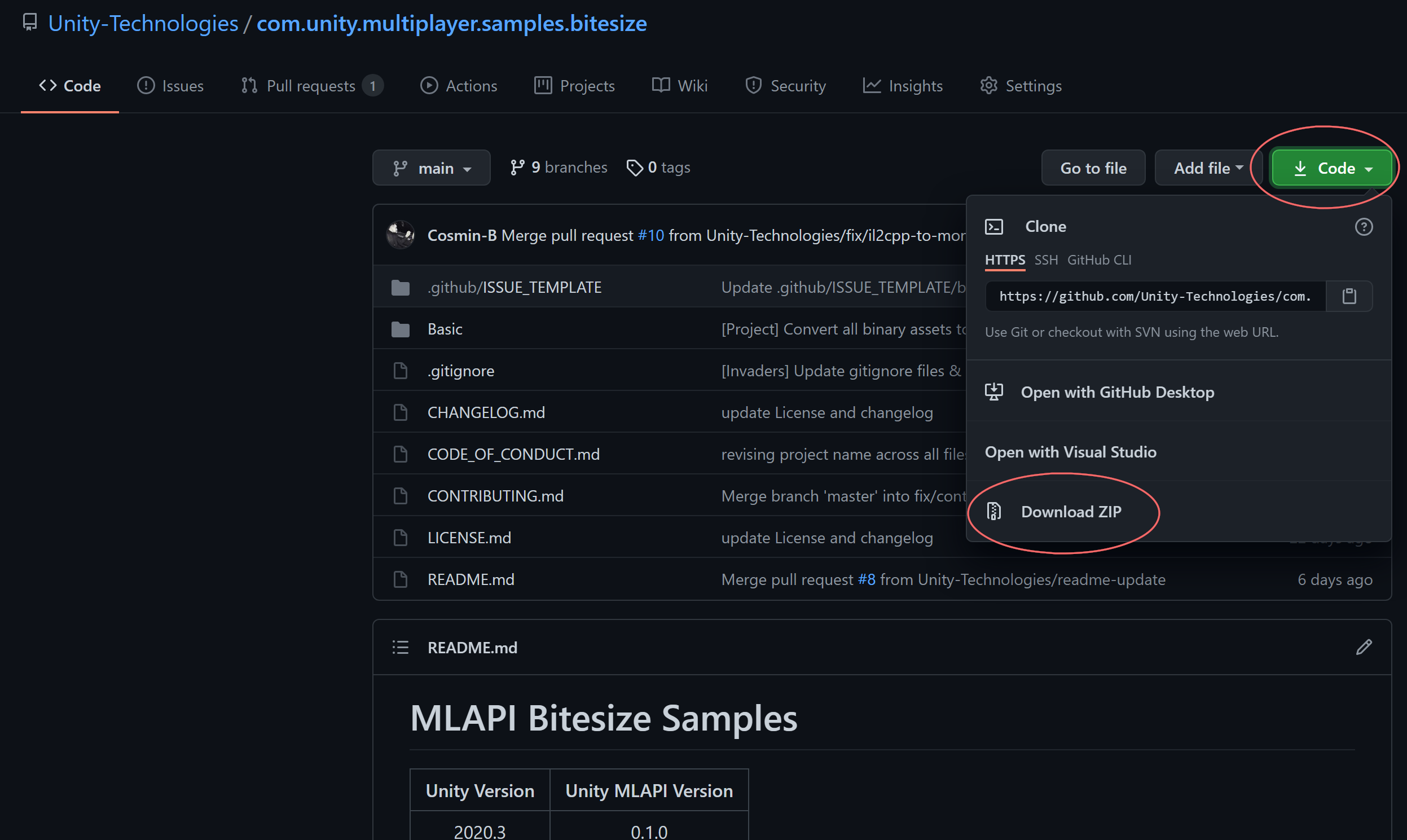
After download, unzip the archive file. You are now ready to add the project to Unity Hub.
Add a sample to the Unity Hub
- Open Unity Hub.
- Click Add.
- Navigate to the unzipped folder. select the one of the projects in the
Basicfolder to add the respective project.
The Bitesize Samples have been built for a specific Unity version. You can see the version after adding a sample to the Unity Hub or in the description of the repository. We recommend using the same Unity version to avoid potential issues.
Troubleshooting
Error building
Error: Error building Player: Currently selected scripting backend (IL2CPP) isn't installed.
Currently, you may need to have Unity IL2CPP installed. Bitesize Samples should not require IL2CPP, and may have updates to resolve this error.