Network Topologies
There are many different architectures for creating multiplayer games. Your game can run on dedicated servers like many esport titles do or connect clients directly and use a lockstep approach. Finally many games allow a client to host a game and then other players to join that session.
Network topology defines the way a network is arranged, including how links and nodes relate to each other, clients and hosts, physical machines and virtual. Learn more about these configurations.
Local or couch multiplayer
Using just client runtime Couch multiplayer games consist of local multiplayer games that can be played on the same screen, such as a TV, from one couch.
Lan game (offline)
Server and Client Runtime involved and transport, usually a hosted server on a site.
Peer-to-Peer (P2P)
A peer-to-peer network is created when two or more PCs are connected and share resources without going through a separate server computer.
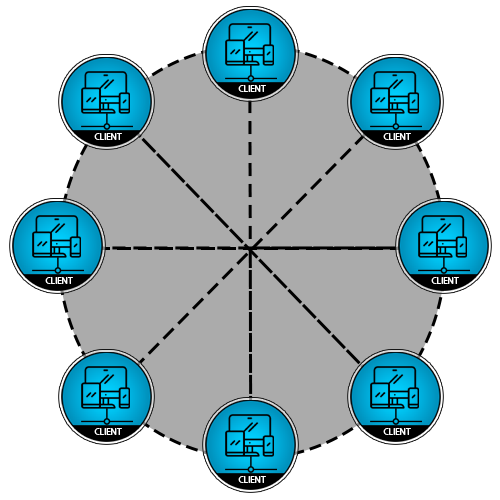
A P2P network can be:
- An ad hoc connection—a couple of computers connected via a Universal Serial Bus to transfer files.
- A permanent infrastructure that links a half-dozen computers in a small office over copper wires.
- A network on a much grander scale in which special protocols and applications set up direct relationships among users over the Internet.
Client hosted (Listen server)
Listen servers run in the same process as a game client.
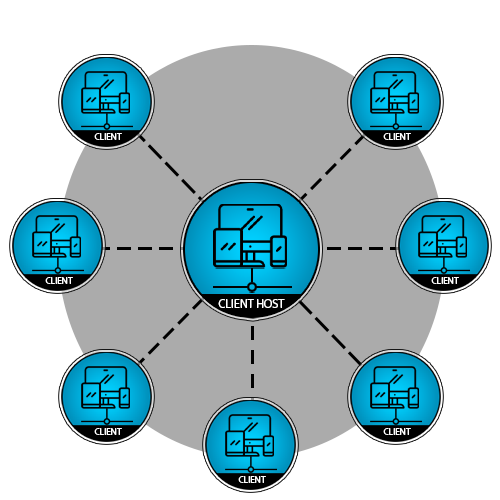
They function like dedicated servers, but typically have the disadvantage of having to communicate with remote players over the residential internet connection of the hosting player. Performance is also reduced by the simple fact that the machine running the server is also generating an output image.
Dedicated Game Server (DGS)
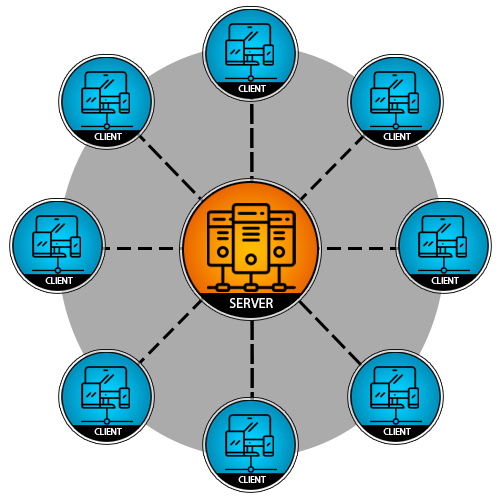
Dedicated servers simulate game worlds without supporting direct input or output, except that required for their administration. Players must connect to the server with separate client programs to see and interact with the game.